8. Windows Event Logs & Finding Evil - Skills Assessment
To keep you sharp, your SOC manager has assigned you the task of analyzing older attack logs and providing answers to specific questions.
Navigate to the bottom of this section and click on Click here to spawn the target system!
RDP to [Target IP] using the provided credentials, examine the logs located in the C:\Logs\* directories, and answer the questions below.
Questions
1. By examining the logs located in the "C:\Logs\DLLHijack" directory, determine the process responsible for executing a DLL hijacking attack. Enter the process name as your answer. Answer format: _.exe
Dism.exe
- Search Log
DLLHijack.evtxforSysmon Event Type 7-Image loaded
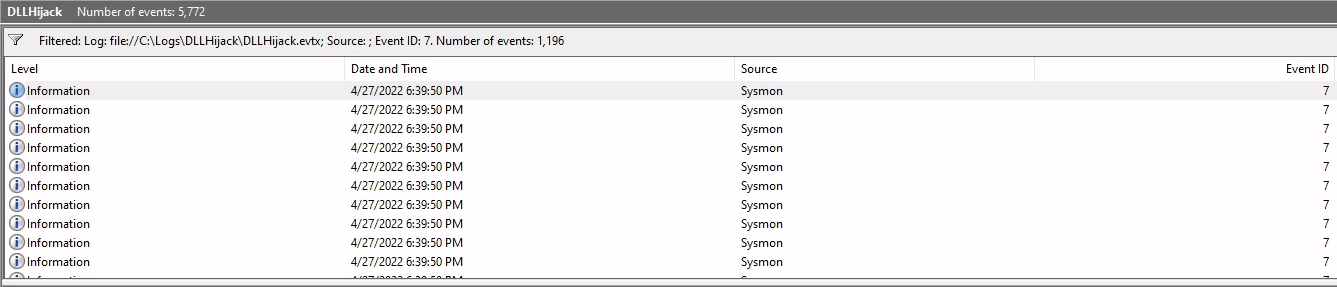
We have 5'772 Events
- Let's create a PowerShell Script
$logPath = "C:\Logs\DLLHijack\DLLHijack.evtx"
$filter = @{
Path = $logPath
Id = 7
}
Get-WinEvent -FilterHashtable $filter |
ForEach-Object {
$procPath = $_.Properties[4].Value
$dllPath = $_.Properties[5].Value
if ($dllPath -match "AppData|Temp|ProgramData|Public") {
[PSCustomObject]@{
TimeCreated = $_.TimeCreated
Image = $procPath
ImageLoaded = $dllPath
}
}
}
✅ Purpose
This script helps you quickly identify DLLs loaded from suspicious locations and see which process loaded them, so you can spot DLL hijacking attacks.
Normal DLLs are loaded from C:\Windows\System32, etc. If you see a DLL being loaded from a weird path, that’s suspicious.
- AppData
- Temp
- ProgramData
- Public
Output
TimeCreated Image ImageLoaded
----------- ----- -----------
4/27/2022 6:39:30 PM C:\Windows\System32\rundll32.exe C:\ProgramData\DismCore.dll
4/27/2022 6:39:11 PM C:\ProgramData\Dism.exe C:\ProgramData\DismCore.dll
4/27/2022 6:39:11 PM C:\ProgramData\Dism.exe C:\ProgramData\Dism.exe
🔎 Suspicious
| Clue | Explanation |
|---|---|
Dism.exe is legit | Usually found in C:\Windows\System32\ |
DLL loaded from C:\ProgramData\ | That’s not a standard location for system DLLs |
DLL named like a core file: DismCore.dll | Could be named this way to trick Dism.exe |
| Process and DLL in same unusual directory | Strong sign of tampering — a hijack setup |
- Further Investigation
$logPath = "C:\Logs\DLLHijack\DLLHijack.evtx"
$filter = @{
Path = $logPath
Id = 1
}
Get-WinEvent -FilterHashtable $filter |
ForEach-Object {
$imagePath = $_.Properties[4].Value
$cmdLine = $_.Properties[10].Value
$cwd = $_.Properties[11].Value
$User = $_.Properties[12].Value
if ($cwd -match "AppData|Temp|ProgramData|Public") {
[PSCustomObject]@{
TimeCreated = $_.TimeCreated
Image = $imagePath
CommandLine = $cmdLine
CurrentDirectory = $cwd
User = $User
}
}
}
Output
imeCreated : 4/27/2022 6:39:30 PM
Image : C:\Windows\System32\rundll32.exe
CommandLine : rundll32.exe DismCore.dll,main
CurrentDirectory : C:\ProgramData\
User : DESKTOP-R4PEEIF\waldo
TimeCreated : 4/27/2022 6:39:23 PM
Image : C:\Windows\System32\rundll32.exe
CommandLine : rundll32.exe DismCore.dll
CurrentDirectory : C:\ProgramData\
User : DESKTOP-R4PEEIF\waldo
TimeCreated : 4/27/2022 6:39:11 PM
Image : C:\ProgramData\Dism.exe
CommandLine : Dism
CurrentDirectory : C:\ProgramData\
User : DESKTOP-R4PEEIF\waldo
✅ What This Tells Us
- Execution Chain Is Clear
- A fake
Dism.exewas manually run fromC:\ProgramData\ - Then
rundll32.exewas used to executeDismCore.dll— twice, with different entry points (mainordefault) - All execution happened in the same working directory (
C:\ProgramData\) — a non-standard location.
- A fake
- Same User Context
- All executions were done by the same user:
DESKTOP-R4PEEIF\waldo - This implies it was launched locally, likely by a real user or a process acting on their behalf.
- All executions were done by the same user:
2. By examining the logs located in the "C:\Logs\PowershellExec" directory, determine the process that executed unmanaged PowerShell code. Enter the process name as your answer. Answer format: _.exe
Calculator.exe
- Let's check for
Sysmon Event ID 7 - Image loaded
We have 42'487 events.
- Let's find
clr.dll,mscoree.dllorclrjit.dllwith a PowerShell Script
$logPath = "C:\Logs\PowershellExec\PowershellExec.evtx"
$filter = @{
Path = $logPath
Id = 7
}
Get-WinEvent -FilterHashtable $filter |
ForEach-Object {
$originalFileName = $_.Properties[10].Value
$processId = $_.Properties[3].Value
$image = $_.Properties[4].Value
$hash = $_.Properties[11].Value
$Signed = $_.Properties[12].Value
$SigStatus = $_.Properties[14].Value
$User = $_.Properties[15].Value
if ($originalFileName -match "clr.dll|mscoree.dll|clrjit.dll") {
[PSCustomObject]@{
TimeCreated = $_.TimeCreated
DLL = $originalFileName
PID = $processId
Process = $image
Hash = $hash
Signed = $Signed
SignatureStatus = $SigStatus
User = $User
}
}
}
Output
TimeCreated : 4/27/2022 6:59:42 PM
DLL : clrjit.dll
PID : 3776
Process : C:\Program Files\WindowsApps\Microsoft.WindowsCalculator_10.1906.55.0_x64__8wekyb3d8bbwe\Calculator.exe
Hash : SHA1=078C7D64CF4D522E39CE9C1B3BC0333689DF3F40,MD5=61FDA7DD133D894630C2902900538647,SHA256=D8BB3F91EE89E3E4D6A418E7266DBCA1A354343226942C1E0A2E108F44DBCE5E,IMPHASH=9F2B44B648DE13A18C1ABC07250B85C2
Signed : true
SignatureStatus : Valid
User : DESKTOP-R4PEEIF\waldo
TimeCreated : 4/27/2022 6:59:42 PM
DLL : clr.dll
PID : 3776
Process : C:\Program Files\WindowsApps\Microsoft.WindowsCalculator_10.1906.55.0_x64__8wekyb3d8bbwe\Calculator.exe
Hash : SHA1=C5A99CE7425E1A2245A4C0FAC6FFD725508A6897,MD5=3C242B76E36DAB6C0B1E300AE7BC3D2E,SHA256=99ED3CC3A8CA5938783C0CAA052AC72A104FB6C7777A56D3AD7D6BBA32D52969,IMPHASH=6851068577998FF473E5933122867348
Signed : true
SignatureStatus : Valid
User : DESKTOP-R4PEEIF\waldo
TimeCreated : 4/27/2022 6:59:42 PM
DLL : mscoree.dll
PID : 3776
Process : C:\Program Files\WindowsApps\Microsoft.WindowsCalculator_10.1906.55.0_x64__8wekyb3d8bbwe\Calculator.exe
Hash : SHA1=CFEF8F0BA040939B87B74F101970A6BBEB5DA15F,MD5=D5971EF71DE1BDD46D537203ABFCC756,SHA256=8828DE042D008783BA5B31C82935A3ED38D5996927C3399B3E1FC6FE723FC84E,IMPHASH=65F23EFA1EB51A5DAAB399BFAA840074
Signed : true
SignatureStatus : Valid
User : DESKTOP-R4PEEIF\waldo
TimeCreated : 4/27/2022 6:58:47 PM
DLL : clrjit.dll
PID : 6800
Process : C:\Windows\System32\WindowsPowerShell\v1.0\powershell.exe
Hash : SHA1=078C7D64CF4D522E39CE9C1B3BC0333689DF3F40,MD5=61FDA7DD133D894630C2902900538647,SHA256=D8BB3F91EE89E3E4D6A418E7266DBCA1A354343226942C1E0A2E108F44DBCE5E,IMPHASH=9F2B44B648DE13A18C1ABC07250B85C2
Signed : true
SignatureStatus : Valid
User : DESKTOP-R4PEEIF\waldo
TimeCreated : 4/27/2022 6:58:45 PM
DLL : clr.dll
PID : 6800
Process : C:\Windows\System32\WindowsPowerShell\v1.0\powershell.exe
Hash : SHA1=C5A99CE7425E1A2245A4C0FAC6FFD725508A6897,MD5=3C242B76E36DAB6C0B1E300AE7BC3D2E,SHA256=99ED3CC3A8CA5938783C0CAA052AC72A104FB6C7777A56D3AD7D6BBA32D52969,IMPHASH=6851068577998FF473E5933122867348
Signed : true
SignatureStatus : Valid
User : DESKTOP-R4PEEIF\waldo
TimeCreated : 4/27/2022 6:58:45 PM
DLL : mscoree.dll
PID : 6800
Process : C:\Windows\System32\WindowsPowerShell\v1.0\powershell.exe
Hash : SHA1=CFEF8F0BA040939B87B74F101970A6BBEB5DA15F,MD5=D5971EF71DE1BDD46D537203ABFCC756,SHA256=8828DE042D008783BA5B31C82935A3ED38D5996927C3399B3E1FC6FE723FC84E,IMPHASH=65F23EFA1EB51A5DAAB399BFAA840074
Signed : true
SignatureStatus : Valid
User : DESKTOP-R4PEEIF\waldo
- Further investigation
$filter = @{ Path = "C:\Logs\PowershellExec\PowershellExec.evtx"; Id = 7 }
Get-WinEvent -FilterHashtable $filter |
ForEach-Object {
$dll = $_.Properties[10].Value
$proc = $_.Properties[4].Value
if (
$dll -match "System\.Management\.Automation|System\.Reflection|System\.Runtime|amsi.dll|bcrypt.dll|clr.dll" -and
$proc -match "C:\\Program Files\\WindowsApps\\Microsoft.WindowsCalculator_10\.1906\.55\.0_x64__8wekyb3d8bbwe\\Calculator.exe"
) {
[PSCustomObject]@{
TimeCreated = $_.TimeCreated
Process = $proc
DLL = $dll
}
}
}
Output
TimeCreated Process DLL
----------- ------- ---
4/27/2022 6:59:42 PM C:\Program Files\WindowsApps\Microsoft.WindowsCalculator_10.1906.55.0_x64__8wekyb3d8bbwe\Calculator.exe amsi.dll
4/27/2022 6:59:42 PM C:\Program Files\WindowsApps\Microsoft.WindowsCalculator_10.1906.55.0_x64__8wekyb3d8bbwe\Calculator.exe clr.dll
4/27/2022 6:58:37 PM C:\Program Files\WindowsApps\Microsoft.WindowsCalculator_10.1906.55.0_x64__8wekyb3d8bbwe\Calculator.exe bcrypt.dll
4/27/2022 6:58:10 PM C:\Program Files\WindowsApps\Microsoft.WindowsCalculator_10.1906.55.0_x64__8wekyb3d8bbwe\Calculator.exe bcrypt.dll
🔍 What Does This Mean?
| DLL | Meaning |
|---|---|
clr.dll | The .NET CLR — required to run .NET code (e.g., PowerShell) |
bcrypt.dll | Used for cryptographic operations, often invoked by PowerShell |
amsi.dll | AntiMalware Scan Interface — loaded only when PowerShell or script engines are running, so AV/EDR can scan content |
Legitimate Calculator.exe should NOT load amsi.dll under normal use.
Means it ran PowerShell in-memory via the Common Language Runtime - CLR — no powershell.exe needed.
3. By examining the logs located in the "C:\Logs\PowershellExec" directory, determine the process that injected into the process that executed unmanaged PowerShell code. Enter the process name as your answer. Answer format: _.exe
rundll32.exe
- Let's filter event log for
Sysmon Event ID 8-CreateRemoteThread in a remote process
$logPath = "C:\Logs\PowershellExec\PowershellExec.evtx"
$filter = @{
Path = $logPath
Id = 8
}
Get-WinEvent -FilterHashtable $filter |
ForEach-Object {
$sourceImage = ($_.Properties[4].Value).ToString().Trim()
$targetImage = ($_.Properties[7].Value).ToString().Trim()
$sourcePID = $_.Properties[3].Value
$targetPID = $_.Properties[6].Value
$startAddress = $_.Properties[9].Value
$srcUser = $_.Properties[12].Value
$trgUser = $_.Properties[13].Value
if ($targetImage -like "*Calculator.exe") {
[PSCustomObject]@{
TimeCreated = $_.TimeCreated
InjectingProcess = $sourceImage
InjectingPID = $sourcePID
TargetProcess = $targetImage
TargetPID = $targetPID
StartAddress = $startAddress
SourceUser = $srcUser
TargetUser = $trgUser
}
}
}
Output
TimeCreated : 4/27/2022 7:00:13 PM
InjectingProcess : C:\Windows\System32\rundll32.exe
InjectingPID : 8364
TargetProcess : C:\Program Files\WindowsApps\Microsoft.WindowsCalculator_10.1906.55.0_x64__8wekyb3d8bbwe\Calculator.exe
TargetPID : 3776
StartAddress : 0x00000253B2180000
SourceUser : DESKTOP-R4PEEIF\waldo
TargetUser : DESKTOP-R4PEEIF\waldo
TimeCreated : 4/27/2022 6:59:42 PM
InjectingProcess : C:\Windows\System32\rundll32.exe
InjectingPID : 8364
TargetProcess : C:\Program Files\WindowsApps\Microsoft.WindowsCalculator_10.1906.55.0_x64__8wekyb3d8bbwe\Calculator.exe
TargetPID : 3776
StartAddress : 0x0000025398BD0000
SourceUser : DESKTOP-R4PEEIF\waldo
TargetUser : DESKTOP-R4PEEIF\waldo
➡️ That confirms Calculator.exe was used to run unmanaged PowerShell code, and rundll32.exe was the injector.
Sysmon Event ID 8 confirms that
rundll32.exe(a known LOLBin) injected threads intoCalculator.exe. Shortly after,Calculator.exeloaded key .NET and scripting-related DLLs (clr.dll,amsi.dll). This confirms thatrundll32.exewas used to inject unmanaged PowerShell code into a trusted UWP app.
4. By examining the logs located in the "C:\Logs\Dump" directory, determine the process that performed an LSASS dump. Enter the process name as your answer. Answer format: _.exe
$logPath = "C:\Logs\Dump\Dump.evtx"
$filter = @{
Path = $logPath
Id = 10 # Sysmon: Process Access
}
Get-WinEvent -FilterHashtable $filter |
ForEach-Object {
$sourceImage = $_.Properties[5].Value
$targetImage = $_.Properties[8].Value
$sourcePID = $_.Properties[3].Value
$targetPID = $_.Properties[7].Value
$grantedAccess = $_.Properties[9].Value
$sourceUser = $_.Properties[11].Value
$targetUser = $_.Properties[12].Value
# Flag if LSASS is being accessed
if ($targetImage -like "*lsass.exe") {
# Check if non-system process accessed LSASS with high privileges
if ($grantedAccess -eq "0x1fffff" -or $grantedAccess -eq "0x1010") {
[PSCustomObject]@{
TimeCreated = $_.TimeCreated
SourceProcess = $sourceImage
SourcePID = $sourcePID
TargetProcess = $targetImage
TargetPID = $targetPID
GrantedAccess = $grantedAccess
SourceUser = $sourceUser
TargetUser = $targetUser
Comment = "LSASS Access - Potential Dump or Injection"
}
}
}
}
Output
TimeCreated : 4/27/2022 7:08:56 PM
SourceProcess : C:\Users\waldo\Downloads\processhacker-3.0.4801-bin\64bit\ProcessHacker.exe
SourcePID : 5560
TargetProcess : C:\Windows\system32\lsass.exe
TargetPID : 6076
GrantedAccess : 2097151
SourceUser : DESKTOP-R4PEEIF\waldo
TargetUser : NT AUTHORITY\SYSTEM
Comment : LSASS Access - Potential Dump or Injection
TimeCreated : 4/27/2022 7:08:56 PM
SourceProcess : C:\Users\waldo\Downloads\processhacker-3.0.4801-bin\64bit\ProcessHacker.exe
SourcePID : 5560
TargetProcess : C:\Windows\system32\lsass.exe
TargetPID : 696
GrantedAccess : 2097151
SourceUser : DESKTOP-R4PEEIF\waldo
TargetUser : NT AUTHORITY\SYSTEM
Comment : LSASS Access - Potential Dump or Injection
| Field | Value |
|---|---|
| Process | ProcessHacker.exe (third-party tool) |
| Path | Downloads\processhacker-3.0.4801-bin\64bit\ProcessHacker.exe |
| Target | lsass.exe |
| GrantedAccess | 0x1fffff = 2097151 → Full access rights |
| User Context | waldo accessing SYSTEM-owned process |
5. By examining the logs located in the "C:\Logs\Dump" directory, determine if an ill-intended login took place after the LSASS dump. Answer format: Yes or No
No
Option A: Sysmon Event ID 4624 (from Security log)
In .evtx, this is the Windows Security Event for a successful login.
Look for:
| Field | Value |
|---|---|
| Event ID | 4624 |
| Logon Type | 2, 3, or 10 (interactive, network, remote interactive) |
| Account Name | Same as previously dumped or admin-level |
| Time | Occurring after the LSASS dump time (e.g., 7:08:56 PM) |
Logon Type 2
<QueryList>
<Query Id="0" Path="file://C:\Logs\Dump\SecurityLogs.evtx">
<Select Path="file://C:\Logs\Dump\SecurityLogs.evtx">*[System[(EventID=4624)]] and *[EventData[Data[@Name='LogonType']='2']]</Select>
</Query>
</QueryList>
Logon Type 3
<QueryList>
<Query Id="0" Path="file://C:\Logs\Dump\SecurityLogs.evtx">
<Select Path="file://C:\Logs\Dump\SecurityLogs.evtx">*[System[(EventID=4624)]] and *[EventData[Data[@Name='LogonType']='3']]</Select>
</Query>
</QueryList>
Logon Type 10
<QueryList>
<Query Id="0" Path="file://C:\Logs\Dump\SecurityLogs.evtx">
<Select Path="file://C:\Logs\Dump\SecurityLogs.evtx">*[System[(EventID=4624)]] and *[EventData[Data[@Name='LogonType']='10']]</Select>
</Query>
</QueryList>
Option B: Sysmon Event ID 1
This shows new process creation
cmd.exe,powershell.exe,runas.exe, or suspiciousexplorer.exesessions- Launched after the LSASS dump timestamp
- Under a different user context
$logPath = "C:\Logs\Dump\LsassDump.evtx"
$dumpTime = Get-Date "2022-04-27 19:08:56"
$filter = @{
Path = $logPath
Id = 1 # Sysmon: Process Creation
StartTime = $dumpTime # Only events after the dump
}
Get-WinEvent -FilterHashtable $filter |
ForEach-Object {
$props = $_.Properties
[PSCustomObject]@{
TimeCreated = $_.TimeCreated
Image = $props[5].Value
CommandLine = $props[10].Value
User = $props[12].Value
ParentImage = $props[17].Value
ParentCommandLine = $props[18].Value
ParentUser = $props[19].Value
}
}
Output
TimeCreated : 4/27/2022 7:09:51 PM
Image : 10.0.19041.1566 (WinBuild.160101.0800)
CommandLine : \??\C:\Windows\system32\conhost.exe 0xffffffff -ForceV1
User : NT AUTHORITY\SYSTEM
ParentImage : SHA1=52A7274A0B4F9493632060FE25993A2EF24FE827,MD5=0D698AF330FD17BEE3BF90011D49251D,SHA256=3C1C6D813D2B031D988204155FC198FE4F32FF56C05DABBCFCD5486131F4FB9D,IMPHASH=C21B297AEB85CEF1BCCE8D72106BBDD0
ParentCommandLine : 67e39d39-f76f-6269-7103-000000000300
ParentUser : 3668
TimeCreated : 4/27/2022 7:09:51 PM
Image : 10.0.19041.1202 (WinBuild.160101.0800)
CommandLine : C:\Windows\system32\dmclient.exe utcwnf
User : NT AUTHORITY\SYSTEM
ParentImage : SHA1=914F9A5DADEC0B5CE5774E3D0826E5C01A040AA8,MD5=2210FE3B3E1B85A401749FACEF6E4958,SHA256=C41258FA588B650483DEE87057AA82F7B855EB257D3D25BE41F71E90C8CA9746,IMPHASH=3F53CAD1BAC93EE5AC20EA3E53FE8CD2
ParentCommandLine : 67e39d39-ecdb-6269-2600-000000000300
ParentUser : 1600
TimeCreated : 4/27/2022 7:09:47 PM
Image : 10.0.19041.546 (WinBuild.160101.0800)
CommandLine : C:\Windows\system32\DllHost.exe /Processid:{AB8902B4-09CA-4BB6-B78D-A8F59079A8D5}
User : DESKTOP-R4PEEIF\waldo
ParentImage : SHA1=2CE12A317BEBF8293F3544433A55D972A5967996,MD5=08EB78E5BE019DF044C26B14703BD1FA,SHA256=E7FC40B41AA8B83841A0B96D169EAF0800AA784733E636935374D56536253F10,IMPHASH=CF79FCE90FCED31836373F3E48251A5D
ParentCommandLine : 67e39d39-ecd9-6269-0d00-000000000300
ParentUser : 804
TimeCreated : 4/27/2022 7:09:45 PM
Image : 10.0.19041.1566 (WinBuild.160101.0800)
CommandLine : C:\Windows\system32\svchost.exe -k wusvcs -p -s WaaSMedicSvc
User : NT AUTHORITY\SYSTEM
ParentImage : SHA1=1F912D4BEC338EF10B7C9F19976286F8ACC4EB97,MD5=CD10CB894BE2128FCA0BF0E2B0C27C16,SHA256=F3FEB95E7BCFB0766A694D93FCA29EDA7E2CA977C2395B4BE75242814EB6D881,IMPHASH=F9BBD96FAE53B7A31264A703CAFA0666
ParentCommandLine : 67e39d39-ecd9-6269-0b00-000000000300
ParentUser : 656
TimeCreated : 4/27/2022 7:09:44 PM
Image : 10.0.19041.546 (WinBuild.160101.0800)
CommandLine : C:\Windows\system32\wbem\wmiprvse.exe -secured -Embedding
User : NT AUTHORITY\NETWORK SERVICE
ParentImage : SHA1=3EA7CC066317AC45F963C2227C4C7C50AA16EB7C,MD5=60FF40CFD7FB8FE41EE4FE9AE5FE1C51,SHA256=2198A7B58BCCB758036B969DDAE6CC2ECE07565E2659A7C541A313A0492231A3,IMPHASH=B71CB3AC5C352BEC857C940CBC95F0F3
ParentCommandLine : 67e39d39-ecd9-6269-0d00-000000000300
ParentUser : 804
TimeCreated : 4/27/2022 7:09:44 PM
Image : 10.0.19041.1566 (WinBuild.160101.0800)
CommandLine : C:\Windows\system32\svchost.exe -k netsvcs -p -s wuauserv
User : NT AUTHORITY\SYSTEM
ParentImage : SHA1=1F912D4BEC338EF10B7C9F19976286F8ACC4EB97,MD5=CD10CB894BE2128FCA0BF0E2B0C27C16,SHA256=F3FEB95E7BCFB0766A694D93FCA29EDA7E2CA977C2395B4BE75242814EB6D881,IMPHASH=F9BBD96FAE53B7A31264A703CAFA0666
ParentCommandLine : 67e39d39-ecd9-6269-0b00-000000000300
ParentUser : 656
TimeCreated : 4/27/2022 7:09:44 PM
Image : 10.0.19041.1620 (WinBuild.160101.0800)
CommandLine : C:\Windows\System32\mousocoreworker.exe -Embedding
User : NT AUTHORITY\SYSTEM
ParentImage : SHA1=2B096F0FFBFFBDD8ACB84D087C07A5848DD4555B,MD5=F25558AA28DE7D0F90ACEA4B14CA6446,SHA256=75805868A17B2B245A5C0EBA5A222B770198A76319CF9FD0958F8F11EA966CDA,IMPHASH=4F8F44BDF9E6EDF9B44D1DF38F33C6C2
ParentCommandLine : 67e39d39-ecd9-6269-0d00-000000000300
ParentUser : 804
TimeCreated : 4/27/2022 7:09:43 PM
Image : 10.0.19041.746 (WinBuild.160101.0800)
CommandLine : C:\Windows\System32\RuntimeBroker.exe -Embedding
User : DESKTOP-R4PEEIF\waldo
ParentImage : SHA1=AB8539EF6B2A93FF9589DEC4B34A0257B6296C92,MD5=BA4CFE6461AFA1004C52F19C8F2169DC,SHA256=E86870769EE6C797E09457BD99C58D9BF2303CF0193A24EF9B1222C2C3DAF628,IMPHASH=D4D98ACF3243E0C97C83C6548571A44E
ParentCommandLine : 67e39d39-ecd9-6269-0d00-000000000300
ParentUser : 804
TimeCreated : 4/27/2022 7:09:43 PM
Image : 10.0.19041.746 (WinBuild.160101.0800)
CommandLine : C:\Windows\System32\RuntimeBroker.exe -Embedding
User : DESKTOP-R4PEEIF\waldo
ParentImage : SHA1=AB8539EF6B2A93FF9589DEC4B34A0257B6296C92,MD5=BA4CFE6461AFA1004C52F19C8F2169DC,SHA256=E86870769EE6C797E09457BD99C58D9BF2303CF0193A24EF9B1222C2C3DAF628,IMPHASH=D4D98ACF3243E0C97C83C6548571A44E
ParentCommandLine : 67e39d39-ecd9-6269-0d00-000000000300
ParentUser : 804
TimeCreated : 4/27/2022 7:09:43 PM
Image : 10.0.19041.746 (WinBuild.160101.0800)
CommandLine : C:\Windows\System32\RuntimeBroker.exe -Embedding
User : DESKTOP-R4PEEIF\waldo
ParentImage : SHA1=AB8539EF6B2A93FF9589DEC4B34A0257B6296C92,MD5=BA4CFE6461AFA1004C52F19C8F2169DC,SHA256=E86870769EE6C797E09457BD99C58D9BF2303CF0193A24EF9B1222C2C3DAF628,IMPHASH=D4D98ACF3243E0C97C83C6548571A44E
ParentCommandLine : 67e39d39-ecd9-6269-0d00-000000000300
ParentUser : 804
TimeCreated : 4/27/2022 7:09:43 PM
Image : 10.0.19041.546 (WinBuild.160101.0800)
CommandLine : "C:\Windows\system32\BackgroundTaskHost.exe" -ServerName:BackgroundTaskHost.WebAccountProvider
User : DESKTOP-R4PEEIF\waldo
ParentImage : SHA1=C6E63C7AAE9C4E07E15C1717872C0C73F3D4FB09,MD5=DA7063B17DBB8BBB3015351016868006,SHA256=20330D3CA71D58F4AEB432676CB6A3D5B97005954E45132FB083E90782EFDD50,IMPHASH=D2ACF1CBC4A6DB14A34C687B9362D66B
ParentCommandLine : 67e39d39-ecd9-6269-0d00-000000000300
ParentUser : 804
TimeCreated : 4/27/2022 7:09:42 PM
Image : 10.0.19041.546 (WinBuild.160101.0800)
CommandLine : "C:\Windows\system32\backgroundTaskHost.exe" -ServerName:App.AppXmtcan0h2tfbfy7k9kn8hbxb6dmzz1zh0.mca
User : DESKTOP-R4PEEIF\waldo
ParentImage : SHA1=C6E63C7AAE9C4E07E15C1717872C0C73F3D4FB09,MD5=DA7063B17DBB8BBB3015351016868006,SHA256=20330D3CA71D58F4AEB432676CB6A3D5B97005954E45132FB083E90782EFDD50,IMPHASH=D2ACF1CBC4A6DB14A34C687B9362D66B
ParentCommandLine : 67e39d39-ecd9-6269-0d00-000000000300
ParentUser : 804
TimeCreated : 4/27/2022 7:09:42 PM
Image : 10.0.19041.546 (WinBuild.160101.0800)
CommandLine : "C:\Windows\system32\backgroundTaskHost.exe" -ServerName:Microsoft.MicrosoftOfficeHub.AppX54h2e8jwdm50fj5ha8987vz1etpx7czd.mca
User : DESKTOP-R4PEEIF\waldo
ParentImage : SHA1=C6E63C7AAE9C4E07E15C1717872C0C73F3D4FB09,MD5=DA7063B17DBB8BBB3015351016868006,SHA256=20330D3CA71D58F4AEB432676CB6A3D5B97005954E45132FB083E90782EFDD50,IMPHASH=D2ACF1CBC4A6DB14A34C687B9362D66B
ParentCommandLine : 67e39d39-ecd9-6269-0d00-000000000300
ParentUser : 804
TimeCreated : 4/27/2022 7:09:06 PM
Image : 10.0.19041.546 (WinBuild.160101.0800)
CommandLine : C:\Windows\system32\DllHost.exe /Processid:{AB8902B4-09CA-4BB6-B78D-A8F59079A8D5}
User : DESKTOP-R4PEEIF\waldo
ParentImage : SHA1=2CE12A317BEBF8293F3544433A55D972A5967996,MD5=08EB78E5BE019DF044C26B14703BD1FA,SHA256=E7FC40B41AA8B83841A0B96D169EAF0800AA784733E636935374D56536253F10,IMPHASH=CF79FCE90FCED31836373F3E48251A5D
ParentCommandLine : 67e39d39-ecd9-6269-0d00-000000000300
ParentUser : 804
TimeCreated : 4/27/2022 7:08:57 PM
Image : 10.0.19041.546 (WinBuild.160101.0800)
CommandLine : C:\Windows\system32\DllHost.exe /Processid:{AB8902B4-09CA-4BB6-B78D-A8F59079A8D5}
User : DESKTOP-R4PEEIF\waldo
ParentImage : SHA1=2CE12A317BEBF8293F3544433A55D972A5967996,MD5=08EB78E5BE019DF044C26B14703BD1FA,SHA256=E7FC40B41AA8B83841A0B96D169EAF0800AA784733E636935374D56536253F10,IMPHASH=CF79FCE90FCED31836373F3E48251A5D
ParentCommandLine : 67e39d39-ecd9-6269-0d00-000000000300
ParentUser : 804
🧠 What We're Looking For
To say “Yes”, we would expect to see something like:
- A new interactive session launched (e.g.,
explorer.exe,cmd.exe,powershell.exe, etc.) - A process running as a different user (e.g.,
NT AUTHORITY\SYSTEMafter LSASS access bywaldo) - Or any other process suggesting use of stolen credentials
| Clue | Result |
|---|---|
| Most processes | Run as DESKTOP-R4PEEIF\waldo or NT AUTHORITY\SYSTEM |
| No unusual logons | No new logon sessions (e.g., no explorer.exe from SYSTEM) |
| Most activity | Related to RuntimeBroker.exe, svchost.exe, dllhost.exe, conhost.exe (normal background services) |
dmclient.exe & mousocoreworker.exe | Normal Windows telemetry/update clients |
| All parent/child chains | Appear to be standard system behavior or trusted update/task processes |
6. By examining the logs located in the "C:\Logs\StrangePPID" directory, determine a process that was used to temporarily execute code based on a strange parent-child relationship. Enter the process name as your answer. Answer format: _.exe
WerFault.exe
# Set the path to the event log
$logPath = "C:\Logs\StrangePPID\StrangePPID.evtx"
# Filter for Sysmon Event ID 1: Process Creation
$filter = @{
Path = $logPath
Id = 1
}
# Process each event and extract suspicious parent-child combinations
Get-WinEvent -FilterHashtable $filter |
ForEach-Object {
$props = $_.Properties
$childProcess = $props[4].Value
$commandLine = $props[10].Value
$user = $props[12].Value
$parentProcess = $props[20].Value
$parentCmdLine = $props[21].Value
$parentUser = $props[22].Value
# Example heuristic: suspicious if parent is not typical for the child
if (
$childProcess -match "powershell.exe|cmd.exe|rundll32.exe|mshta.exe" -and
$parentProcess -notmatch "explorer.exe|services.exe|wininit.exe|taskmgr.exe"
) {
[PSCustomObject]@{
TimeCreated = $_.TimeCreated
ParentProcess = $parentProcess
ChildProcess = $childProcess
CommandLine = $commandLine
User = $user
ParentUser = $parentUser
ParentCmdLine = $parentCmdLine
}
}
}
Output
TimeCreated : 4/27/2022 7:18:06 PM
ParentProcess : C:\Windows\System32\WerFault.exe
ChildProcess : C:\Windows\System32\cmd.exe
CommandLine : cmd.exe /c whoami
User : DESKTOP-R4PEEIF\waldo
ParentUser : DESKTOP-R4PEEIF\waldo
ParentCmdLine : "C:\\Windows\\System32\\werfault.exe"
🔍 What It Does
- Looks for Suspicious Combinations
if (
$childProcess -match "powershell.exe|cmd.exe|rundll32.exe|mshta.exe" -and
$parentProcess -notmatch "explorer.exe|services.exe|wininit.exe|taskmgr.exe"
)
This checks
- Is the
child processa commonly abused binary? - Is the
parent processnot one of the usual, legitimate ones?
If yes → it considers the relationship suspicious.
🚨 What Makes This Suspicious?
-
WerFault.exeshouldn't launchcmd.exeWerFault.exeis the Windows Error Reporting process.- Its legitimate job is to handle crash dialogs or memory dumps — not spawn shells like
cmd.exe.
-
cmd.exewas used to run a commandcmd.exe /c whoamisuggests code execution was attempted temporarily.whoamiis commonly used by attackers or scripts to verify context/privilege.
-
Same user (
waldo) ran both- While the user is the same (not SYSTEM or a service), the behavior is not normal for everyday usage.